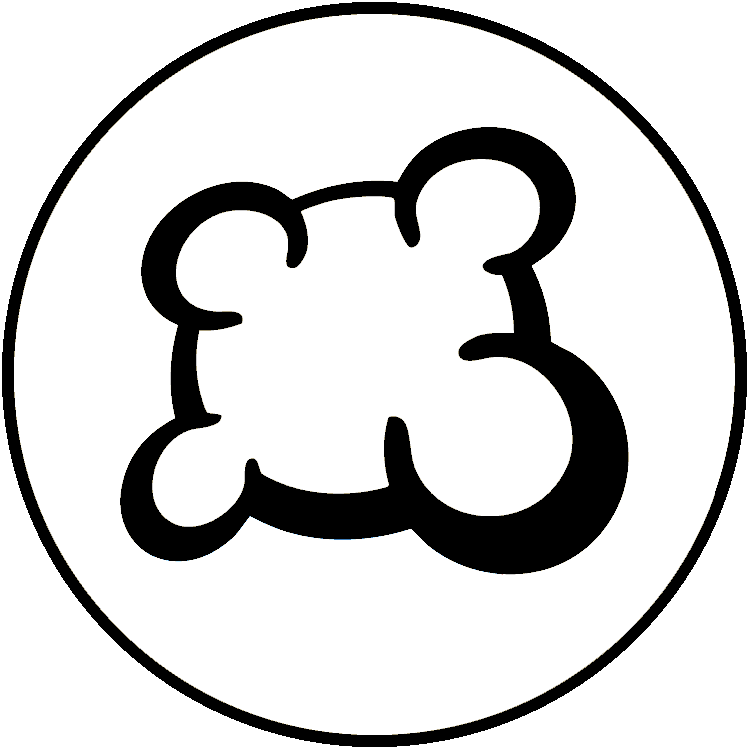#137029: "UI Issue for Android App"
Hvad handler denne rapport om?
Hvad skete der? Vær venlig og vælg nedenunder
Hvad skete der? Vær venlig og vælg nedenunder
Vær sød at undersøge, om der allerede er sendt en besked om emnet
Hvis ja, venligst STEM for denne rapport. Rapporter med flest stemmer er dem der får PRIORITET!
| # | Status | Votes | Game | Type | Title | Last update |
|---|
Detaljeret beskrivelse
-
• Venligst kopier/indsæt fejlmeddelelsen du ser på din skærm, hvis der er en.
Hi there,
There seems to be a UI issue in the BGA app for the game.
I am unable to see my hand regardless if I zoom in fully or out. Running the game horizontally also does not fix the issue. I have not yet tested on PC. This issue did come up about 2 weeks ago and fixed itself maybe 2 or 3 days later. -
• Venligst forklar hvad du ønsker at gøre, hvad du gjorde og hvad der skete
Start the game.
• Hvilken browser bruger du?
Google Chrome v128
-
• Venligst kopier/indsæt tekst vist på engelsk i stedet for dit sprog. Hvis du har et skærmbillede af denne fejl (god øvelse), kan du bruge Imgur.com til at uploade den og kopiere/indsætte linket her.
Hi there,
There seems to be a UI issue in the BGA app for the game.
I am unable to see my hand regardless if I zoom in fully or out. Running the game horizontally also does not fix the issue. I have not yet tested on PC. This issue did come up about 2 weeks ago and fixed itself maybe 2 or 3 days later. -
• er der adgang til denne tekst i oversættelsessystem? Hvis ja, er det blevet oversat inden for 24 timer?
Start the game.
• Hvilken browser bruger du?
Google Chrome v128
-
• Forklar venligst dit forslag præcist og sammenfattende, så det er så let som muligt at forstå, hvad du mener.
Hi there,
There seems to be a UI issue in the BGA app for the game.
I am unable to see my hand regardless if I zoom in fully or out. Running the game horizontally also does not fix the issue. I have not yet tested on PC. This issue did come up about 2 weeks ago and fixed itself maybe 2 or 3 days later. • Hvilken browser bruger du?
Google Chrome v128
-
• Hvad blev der vist på skærmen, da du blev blokeret (Blank skærm? Noget af spilbrugerfladen? Fejlmeddelelse?)
Hi there,
There seems to be a UI issue in the BGA app for the game.
I am unable to see my hand regardless if I zoom in fully or out. Running the game horizontally also does not fix the issue. I have not yet tested on PC. This issue did come up about 2 weeks ago and fixed itself maybe 2 or 3 days later. • Hvilken browser bruger du?
Google Chrome v128
-
• Hvilken del af reglerne blev ikke respekteret ved BGA-tilpasningen
Hi there,
There seems to be a UI issue in the BGA app for the game.
I am unable to see my hand regardless if I zoom in fully or out. Running the game horizontally also does not fix the issue. I have not yet tested on PC. This issue did come up about 2 weeks ago and fixed itself maybe 2 or 3 days later. -
• Er regel-brudddet synligt i e
Start the game.
• Hvilken browser bruger du?
Google Chrome v128
-
• Hvad var den spilhandling du ønskede at udføre?
Hi there,
There seems to be a UI issue in the BGA app for the game.
I am unable to see my hand regardless if I zoom in fully or out. Running the game horizontally also does not fix the issue. I have not yet tested on PC. This issue did come up about 2 weeks ago and fixed itself maybe 2 or 3 days later. -
• Hvad forsøgte du at gøre for at udløse denne spilhandling?
Start the game.
-
• Hvad skete der, da du forsøgre at gøre dette (fejlmeddelelse, meddelelsesstatusbjælke, ...)?
Unable to do turn
• Hvilken browser bruger du?
Google Chrome v128
-
• I hvilket stadie af spillet opstod problemet (hvad var den daværende spilinstruktion)?
Hi there,
There seems to be a UI issue in the BGA app for the game.
I am unable to see my hand regardless if I zoom in fully or out. Running the game horizontally also does not fix the issue. I have not yet tested on PC. This issue did come up about 2 weeks ago and fixed itself maybe 2 or 3 days later. -
• Hvad skete der, da du forsøgte at udføre denne spilhandling (fejlmeddelelse, meddelelsesstatusbjælke, ...)?
Start the game.
• Hvilken browser bruger du?
Google Chrome v128
-
• Venligst beskriv display problemet. Hvis du har et skærmbillede af denne fejl (god øvelse), kan du bruge Imgur.com til at uploade den og kopiere/indsætte linket her.
Hi there,
There seems to be a UI issue in the BGA app for the game.
I am unable to see my hand regardless if I zoom in fully or out. Running the game horizontally also does not fix the issue. I have not yet tested on PC. This issue did come up about 2 weeks ago and fixed itself maybe 2 or 3 days later. • Hvilken browser bruger du?
Google Chrome v128
-
• Venligst kopier/indsæt tekst vist på engelsk i stedet for dit sprog. Hvis du har et skærmbillede af denne fejl (god øvelse), kan du bruge Imgur.com til at uploade den og kopiere/indsætte linket her.
Hi there,
There seems to be a UI issue in the BGA app for the game.
I am unable to see my hand regardless if I zoom in fully or out. Running the game horizontally also does not fix the issue. I have not yet tested on PC. This issue did come up about 2 weeks ago and fixed itself maybe 2 or 3 days later. -
• er der adgang til denne tekst i oversættelsessystem? Hvis ja, er det blevet oversat inden for 24 timer?
Start the game.
• Hvilken browser bruger du?
Google Chrome v128
-
• Forklar venligst dit forslag præcist og sammenfattende, så det er så let som muligt at forstå, hvad du mener.
Hi there,
There seems to be a UI issue in the BGA app for the game.
I am unable to see my hand regardless if I zoom in fully or out. Running the game horizontally also does not fix the issue. I have not yet tested on PC. This issue did come up about 2 weeks ago and fixed itself maybe 2 or 3 days later. • Hvilken browser bruger du?
Google Chrome v128
Rapporthistorik
imgur.com/a/Wr3GEup
I've screenshot another game I have on the go.
The UI seems to be locked to the left hand side of the screen. Zooming in and out it looks as though the hand section is going under another block of text at the bottom of the game screen.
It seems that the UI is statically locked in place and not dynamically adjusting itself to the screen size.
If you'd like to discuss it a bit more on discord or something let me know.
Cards are cutoff, the opponent's board is underneath the bottom pabel. This makes the game unplayable.
Opening BGA on Firefox and using 'Desktop mode" works as workaround but the mobile interface was better back when it worked.
Screenshot: imgur.com/a/rh8My58
Tilføj noget til denne rapport
- Et andet bord-ID / træk ID
- Løste F5 problemet?
- Skete problemet flere gange? Hver gang? Tilfældigt?
- Hvis du har et skærmbillede af denne fejl (god øvelse), kan du bruge Imgur.com til at uploade den og kopiere/indsætte linket her.