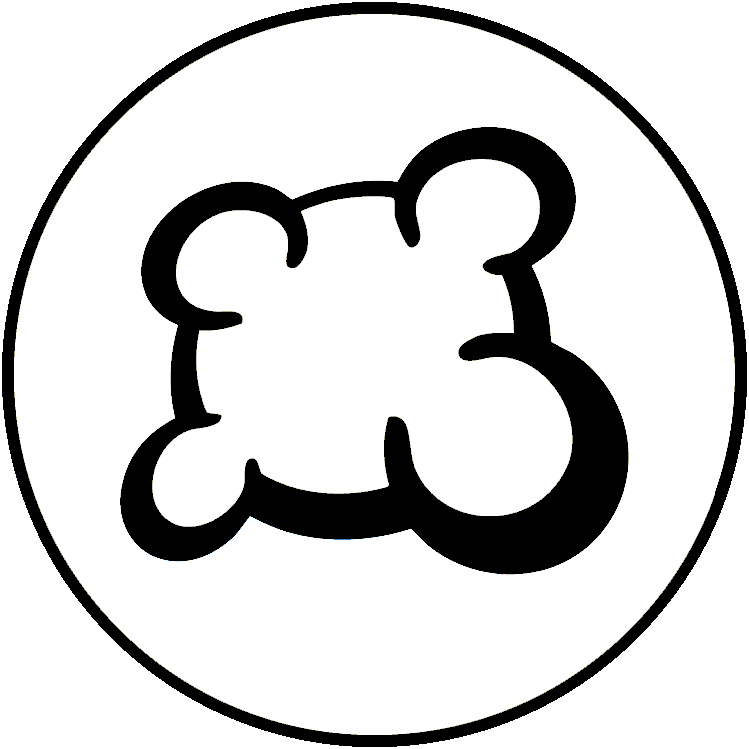#54717: "Card size"
Hvad handler denne rapport om?
Hvad skete der? Vær venlig og vælg nedenunder
Hvad skete der? Vær venlig og vælg nedenunder
Vær sød at undersøge, om der allerede er sendt en besked om emnet
Hvis ja, venligst STEM for denne rapport. Rapporter med flest stemmer er dem der får PRIORITET!
| # | Status | Votes | Game | Type | Title | Last update |
|---|
Detaljeret beskrivelse
-
• Venligst kopier/indsæt fejlmeddelelsen du ser på din skærm, hvis der er en.
The design is perfect, close to the real game.
Unfortunately, this game is not very exciting to play. I feel like I'm playing with an excel sheet. ;-) I click too often for nothing. I have to click on every card to zoom it. When zooming in, I often check the card by error. It takes a long time to see everything in full size.
I like what was done for Volfyirion Guilds. All cards are visible in full size under the board game. Easy to zoom with 2 fingers on a smartphone. Much more convenient than a click to open the full size. -
• Venligst forklar hvad du ønsker at gøre, hvad du gjorde og hvad der skete
• Hvilken browser bruger du?
Google Chrome v96
-
• Venligst kopier/indsæt tekst vist på engelsk i stedet for dit sprog. Hvis du har et skærmbillede af denne fejl (god praksis), kan du bruge en billedhostingtjeneste efter eget valg (snipboard.io for eksempel) til at uploade det og kopiere/indsætte linket her. er der adgang til denne tekst i oversættelsessystem? Hvis ja, er det blevet oversat inden for 24 timer?
The design is perfect, close to the real game.
Unfortunately, this game is not very exciting to play. I feel like I'm playing with an excel sheet. ;-) I click too often for nothing. I have to click on every card to zoom it. When zooming in, I often check the card by error. It takes a long time to see everything in full size.
I like what was done for Volfyirion Guilds. All cards are visible in full size under the board game. Easy to zoom with 2 fingers on a smartphone. Much more convenient than a click to open the full size. • Hvilken browser bruger du?
Google Chrome v96
-
• Forklar venligst dit forslag præcist og sammenfattende, så det er så let som muligt at forstå, hvad du mener.
The design is perfect, close to the real game.
Unfortunately, this game is not very exciting to play. I feel like I'm playing with an excel sheet. ;-) I click too often for nothing. I have to click on every card to zoom it. When zooming in, I often check the card by error. It takes a long time to see everything in full size.
I like what was done for Volfyirion Guilds. All cards are visible in full size under the board game. Easy to zoom with 2 fingers on a smartphone. Much more convenient than a click to open the full size. • Hvilken browser bruger du?
Google Chrome v96
-
• Hvad blev der vist på skærmen, da du blev blokeret (Blank skærm? Noget af spilbrugerfladen? Fejlmeddelelse?)
The design is perfect, close to the real game.
Unfortunately, this game is not very exciting to play. I feel like I'm playing with an excel sheet. ;-) I click too often for nothing. I have to click on every card to zoom it. When zooming in, I often check the card by error. It takes a long time to see everything in full size.
I like what was done for Volfyirion Guilds. All cards are visible in full size under the board game. Easy to zoom with 2 fingers on a smartphone. Much more convenient than a click to open the full size. • Hvilken browser bruger du?
Google Chrome v96
-
• Hvilken del af reglerne blev ikke respekteret ved BGA-tilpasningen
The design is perfect, close to the real game.
Unfortunately, this game is not very exciting to play. I feel like I'm playing with an excel sheet. ;-) I click too often for nothing. I have to click on every card to zoom it. When zooming in, I often check the card by error. It takes a long time to see everything in full size.
I like what was done for Volfyirion Guilds. All cards are visible in full size under the board game. Easy to zoom with 2 fingers on a smartphone. Much more convenient than a click to open the full size. -
• Er regel-brudddet synligt i e
• Hvilken browser bruger du?
Google Chrome v96
-
• Hvad var den spilhandling du ønskede at udføre?
The design is perfect, close to the real game.
Unfortunately, this game is not very exciting to play. I feel like I'm playing with an excel sheet. ;-) I click too often for nothing. I have to click on every card to zoom it. When zooming in, I often check the card by error. It takes a long time to see everything in full size.
I like what was done for Volfyirion Guilds. All cards are visible in full size under the board game. Easy to zoom with 2 fingers on a smartphone. Much more convenient than a click to open the full size. -
• Hvad forsøgte du at gøre for at udløse denne spilhandling?
-
• Hvad skete der, da du forsøgre at gøre dette (fejlmeddelelse, meddelelsesstatusbjælke, ...)?
• Hvilken browser bruger du?
Google Chrome v96
-
• I hvilket stadie af spillet opstod problemet (hvad var den daværende spilinstruktion)?
The design is perfect, close to the real game.
Unfortunately, this game is not very exciting to play. I feel like I'm playing with an excel sheet. ;-) I click too often for nothing. I have to click on every card to zoom it. When zooming in, I often check the card by error. It takes a long time to see everything in full size.
I like what was done for Volfyirion Guilds. All cards are visible in full size under the board game. Easy to zoom with 2 fingers on a smartphone. Much more convenient than a click to open the full size. -
• Hvad skete der, da du forsøgte at udføre denne spilhandling (fejlmeddelelse, meddelelsesstatusbjælke, ...)?
• Hvilken browser bruger du?
Google Chrome v96
-
• Venligst beskriv display problemet. Hvis du har et skærmbillede af denne fejl (god praksis), kan du bruge en billedhostingtjeneste efter eget valg (snipboard.io for eksempel) til at uploade det og kopiere/indsætte linket her.
The design is perfect, close to the real game.
Unfortunately, this game is not very exciting to play. I feel like I'm playing with an excel sheet. ;-) I click too often for nothing. I have to click on every card to zoom it. When zooming in, I often check the card by error. It takes a long time to see everything in full size.
I like what was done for Volfyirion Guilds. All cards are visible in full size under the board game. Easy to zoom with 2 fingers on a smartphone. Much more convenient than a click to open the full size. • Hvilken browser bruger du?
Google Chrome v96
-
• Venligst kopier/indsæt tekst vist på engelsk i stedet for dit sprog. Hvis du har et skærmbillede af denne fejl (god praksis), kan du bruge en billedhostingtjeneste efter eget valg (snipboard.io for eksempel) til at uploade det og kopiere/indsætte linket her. er der adgang til denne tekst i oversættelsessystem? Hvis ja, er det blevet oversat inden for 24 timer?
The design is perfect, close to the real game.
Unfortunately, this game is not very exciting to play. I feel like I'm playing with an excel sheet. ;-) I click too often for nothing. I have to click on every card to zoom it. When zooming in, I often check the card by error. It takes a long time to see everything in full size.
I like what was done for Volfyirion Guilds. All cards are visible in full size under the board game. Easy to zoom with 2 fingers on a smartphone. Much more convenient than a click to open the full size. • Hvilken browser bruger du?
Google Chrome v96
-
• Forklar venligst dit forslag præcist og sammenfattende, så det er så let som muligt at forstå, hvad du mener.
The design is perfect, close to the real game.
Unfortunately, this game is not very exciting to play. I feel like I'm playing with an excel sheet. ;-) I click too often for nothing. I have to click on every card to zoom it. When zooming in, I often check the card by error. It takes a long time to see everything in full size.
I like what was done for Volfyirion Guilds. All cards are visible in full size under the board game. Easy to zoom with 2 fingers on a smartphone. Much more convenient than a click to open the full size. • Hvilken browser bruger du?
Google Chrome v96
Rapporthistorik
It doesnt need to zoom to the center of the screen (that can stay with the option on OFF), it should just zoom on the spot.
Thanks!
a complete zoom center screen when clicking the card still to keep as it is.
too many clicks now to check each card.
PLEASE MAKE THEM BIG.
Also PLEASE make the scoresheet visible. Like WHITE scores on a blackboard.
NOT white scores on white board.... UNREADABLE
Tilføj noget til denne rapport
- Et andet bord-ID / træk ID
- Løste F5 problemet?
- Skete problemet flere gange? Hver gang? Tilfældigt?
- Hvis du har et skærmbillede af denne fejl (god praksis), kan du bruge en billedhostingtjeneste efter eget valg (snipboard.io for eksempel) til at uploade det og kopiere/indsætte linket her.