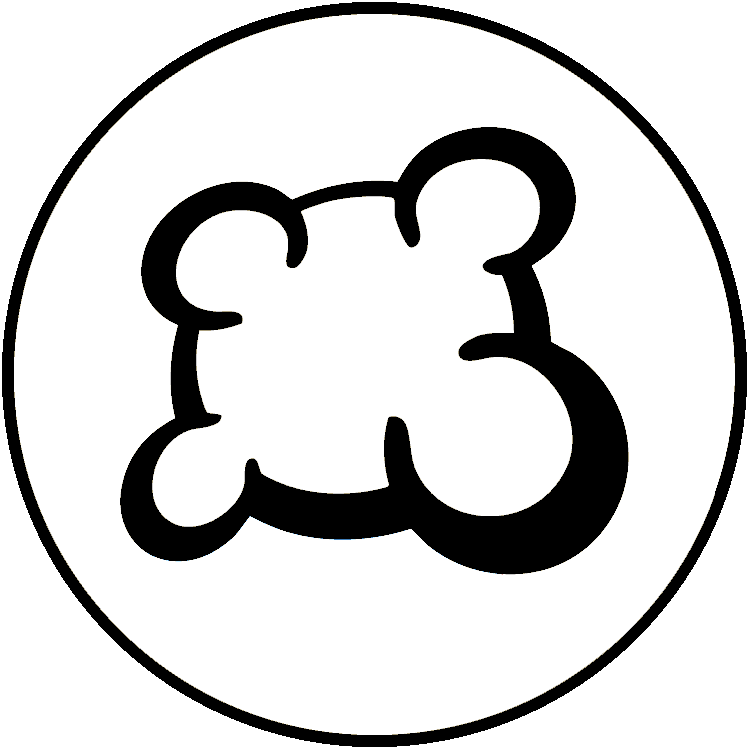#9165: "Sorry, Board Game Arena failed to get access to your local camera/microphone..."
Hvad handler denne rapport om?
Hvad skete der? Vær venlig og vælg nedenunder
Hvad skete der? Vær venlig og vælg nedenunder
Vær sød at undersøge, om der allerede er sendt en besked om emnet
Hvis ja, venligst STEM for denne rapport. Rapporter med flest stemmer er dem der får PRIORITET!
| # | Status | Votes | Game | Type | Title | Last update |
|---|
Detaljeret beskrivelse
-
• Venligst kopier/indsæt fejlmeddelelsen du ser på din skærm, hvis der er en.
For some reason, the game was trying to access my camera/microphone. One of the players at the table is a premium player, so it is possible that he tried to open a video chat, but he wasn't online at the time I was playing. So, I can't think of a reason for the message.
-
• Venligst forklar hvad du ønsker at gøre, hvad du gjorde og hvad der skete
• Hvilken browser bruger du?
Google Chrome v63
-
• Venligst kopier/indsæt tekst vist på engelsk i stedet for dit sprog. If you have a screenshot of this bug (good practice), you can use a picture hosting service of your choice (snipboard.io for example) to upload it and copy/paste the link here. er der adgang til denne tekst i oversættelsessystem? Hvis ja, er det blevet oversat inden for 24 timer?
For some reason, the game was trying to access my camera/microphone. One of the players at the table is a premium player, so it is possible that he tried to open a video chat, but he wasn't online at the time I was playing. So, I can't think of a reason for the message.
• Hvilken browser bruger du?
Google Chrome v63
-
• Forklar venligst dit forslag præcist og sammenfattende, så det er så let som muligt at forstå, hvad du mener.
For some reason, the game was trying to access my camera/microphone. One of the players at the table is a premium player, so it is possible that he tried to open a video chat, but he wasn't online at the time I was playing. So, I can't think of a reason for the message.
• Hvilken browser bruger du?
Google Chrome v63
-
• Hvad blev der vist på skærmen, da du blev blokeret (Blank skærm? Noget af spilbrugerfladen? Fejlmeddelelse?)
For some reason, the game was trying to access my camera/microphone. One of the players at the table is a premium player, so it is possible that he tried to open a video chat, but he wasn't online at the time I was playing. So, I can't think of a reason for the message.
• Hvilken browser bruger du?
Google Chrome v63
-
• Hvilken del af reglerne blev ikke respekteret ved BGA-tilpasningen
For some reason, the game was trying to access my camera/microphone. One of the players at the table is a premium player, so it is possible that he tried to open a video chat, but he wasn't online at the time I was playing. So, I can't think of a reason for the message.
-
• Er regel-brudddet synligt i e
• Hvilken browser bruger du?
Google Chrome v63
-
• Hvad var den spilhandling du ønskede at udføre?
For some reason, the game was trying to access my camera/microphone. One of the players at the table is a premium player, so it is possible that he tried to open a video chat, but he wasn't online at the time I was playing. So, I can't think of a reason for the message.
-
• Hvad forsøgte du at gøre for at udløse denne spilhandling?
-
• Hvad skete der, da du forsøgre at gøre dette (fejlmeddelelse, meddelelsesstatusbjælke, ...)?
• Hvilken browser bruger du?
Google Chrome v63
-
• I hvilket stadie af spillet opstod problemet (hvad var den daværende spilinstruktion)?
For some reason, the game was trying to access my camera/microphone. One of the players at the table is a premium player, so it is possible that he tried to open a video chat, but he wasn't online at the time I was playing. So, I can't think of a reason for the message.
-
• Hvad skete der, da du forsøgte at udføre denne spilhandling (fejlmeddelelse, meddelelsesstatusbjælke, ...)?
• Hvilken browser bruger du?
Google Chrome v63
-
• Venligst beskriv display problemet. If you have a screenshot of this bug (good practice), you can use a picture hosting service of your choice (snipboard.io for example) to upload it and copy/paste the link here.
For some reason, the game was trying to access my camera/microphone. One of the players at the table is a premium player, so it is possible that he tried to open a video chat, but he wasn't online at the time I was playing. So, I can't think of a reason for the message.
• Hvilken browser bruger du?
Google Chrome v63
-
• Venligst kopier/indsæt tekst vist på engelsk i stedet for dit sprog. If you have a screenshot of this bug (good practice), you can use a picture hosting service of your choice (snipboard.io for example) to upload it and copy/paste the link here. er der adgang til denne tekst i oversættelsessystem? Hvis ja, er det blevet oversat inden for 24 timer?
For some reason, the game was trying to access my camera/microphone. One of the players at the table is a premium player, so it is possible that he tried to open a video chat, but he wasn't online at the time I was playing. So, I can't think of a reason for the message.
• Hvilken browser bruger du?
Google Chrome v63
-
• Forklar venligst dit forslag præcist og sammenfattende, så det er så let som muligt at forstå, hvad du mener.
For some reason, the game was trying to access my camera/microphone. One of the players at the table is a premium player, so it is possible that he tried to open a video chat, but he wasn't online at the time I was playing. So, I can't think of a reason for the message.
• Hvilken browser bruger du?
Google Chrome v63
Rapporthistorik
It is possible, that someone tried to open a video chat in the game at some earlier period. But even had they done so, had they concluded the chat before I joined the table, the game should not have been trying to access my camera and microphone.
So it's not a bug, just someone who clicked by mistake.
imgur.com/a/A0oIg
First, a prompt asked to access my camera, It was denied.
Another prompt asked me confirm that I wanted to join the chat session, I hit cancel.
When I tried to place my piece, the prompt "Move recorded waiting for update appeared".
Refreshing the screen multiple times did not update the screen.
When I tried to place the piece again, I got the error message "Please wait, an action is already in progress".
I tried refreshing the screen again, but the move was still not updated.
Finally, I tried switching to my computer.
The move that I was trying to make still had not been recorded.
But, I was able to move the piece on my computer.
I was able to make moves on other Kabaleo games using my phone both before and after trying to make a move on this table. The video chat prompts are the only differences that I noticed in the tables.
When I first joined the table, I hit cancel on the dialogue, and my move was blocked.
After updating the bug report, I went back to the table, hit the X to close the dialog box, and I was able to move my piece.
On my next turn, I will take screenshots before each step.
Sorry, Board Game Arena failed to get access to your local camera/microphone...
Warning notice
Sorry, Board Game Arena failed to get access to your local camera/microphone...
If you denied authorisation by mistake, please refresh the page to start over. If that fails, you should check your browser permissions in your browser's local configuration.
Otherwise, please check that your camera/microphone is correctly plugged in, and that you are using a WebRTC capable browser: iswebrtcreadyyet.com/
I don't want to allow access not my camera or microphone - is this a bug or an attempt at spy/malware on my computer. There is no reason to allow this access ?
Tilføj noget til denne rapport
- Et andet bord-ID / træk ID
- Løste F5 problemet?
- Skete problemet flere gange? Hver gang? Tilfældigt?
- If you have a screenshot of this bug (good practice), you can use a picture hosting service of your choice (snipboard.io for example) to upload it and copy/paste the link here.